Some basic HTML you can use to edit your Pages on PageWyze
You can use HTML to update the content and manage the little formatting and styling neededfor your pages easily. HTML follows a simple rule that is similar to Hello-Bye. When we have a
conversation it opens with a Hello and typically ends with a Bye. Similarly, HTML has an opening
tag (<) and a closing tag(>) for all its elements.
You can use the following HTML tags to manage the basics of content editing in PageWyze:
- <p>[text]</p> - Use this tag for separating a particular portion of text into a paragraph
- <br /> - For a line break when you get to the end of the line or want to add a new line. You can
think of this as the Enter key on your keyboard. This element does not need a closing tag, just
this will work.
For example: - <span>[text]</span> - Enclose your text within the span for formatting and alignment
- <div>[text or content]</div> - To divide your page into blocks; Create a box within which specific
content and elements can be placed.
For example: <div style="background-color:lightblue">
-This is the text inside the first block-
</div> <br>
<div style="background-color:orange">
-This is the text inside the second block-
</div> <br>
This gives the output:

- <b>[text]</b>- To print text within these in Bold
- <i>[text]</i> - To print text within these in Italic font
like this:
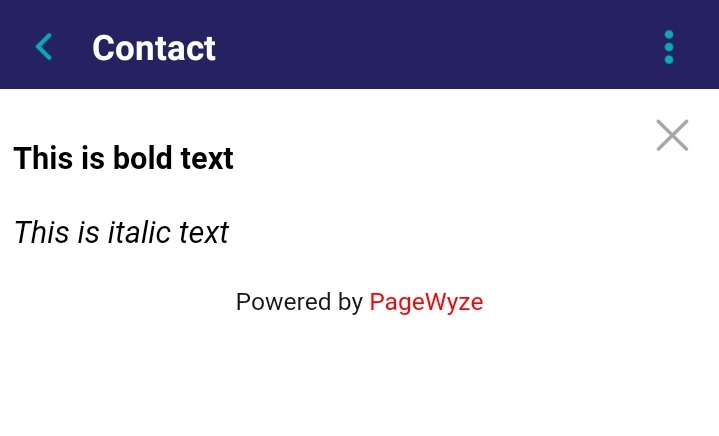
- <img src="[imagepath]" /> - Places an image uploaded on the image path at this location in the
page - <a href="[link]">[text or image]</a> - Adds a link to the text within directing to the link path specified
- <h1> to <h6> tags - Tags for heading text, in sizes ranging from h1, which is the largest size to h6,which
is the smallest
For example: <h1>This is heading 1</h1>
<h2>This is heading </h2>
<3>This is heading 1</h3>
<h4>This is heading 1</h4>
<h5>This is heading 1</h5>
<h6>This is heading 1</h6>
This will give the output:
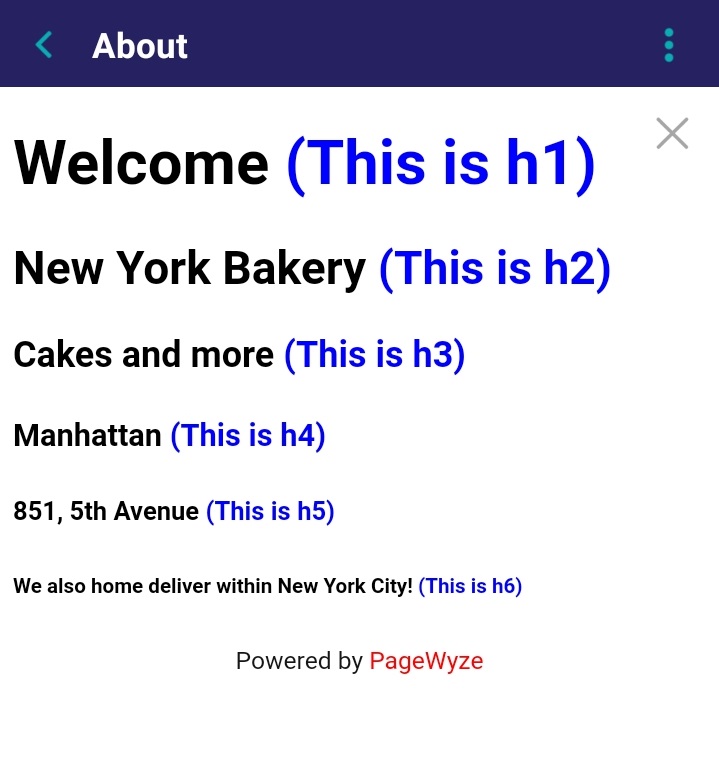
- <ins>[text]</ins> - To print underlined text, that represents text that is inserted in a field
- <mark>[text]</mark> - To print highlighted or 'marked' text
- <emphasis>[text]</emphasis> - To print text in italic font; same as <i>. Just used to indicate that this
text is special or 'emphasised' - <del>[text]</del> - To print crossed out text that represents text that has been deleted but is retained
temporarily for some reason.

- <sup>[text] </sup> - To print superscript text, that appears half a character above the normal line, and
is mostly rendered in a smaller font; You can use this for footnotes, like WWW, etc.
Eg: This is text <sup> This is superscript text </sup>
<sub> Subscript text </sub> - To print subscript text, that appears half a character below the normal line and
is mostly in a smaller font; You can use this for chemical formulas, like H2O.
Eg: This is text <sub> This is subscript text </sub>
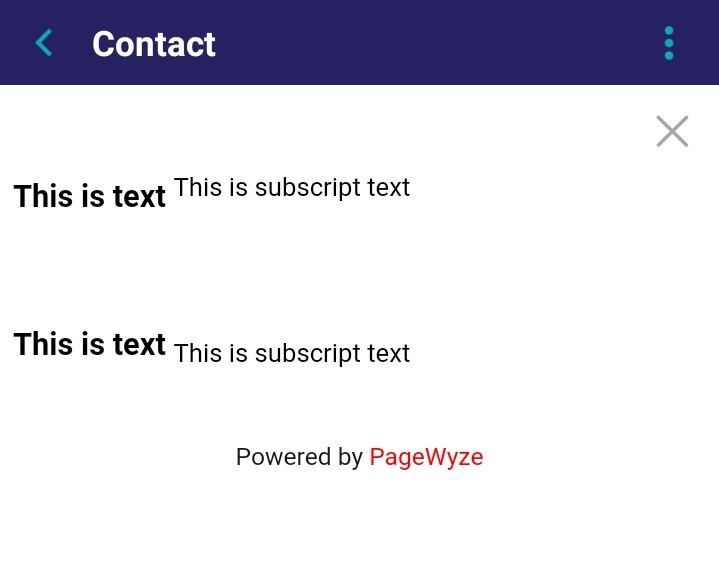
<p> This is a paragraph This is in the next line but won’t be printed this way But this whole text is
in one paragraph </p>
<p>This is another paragraph. This has line break tag <br> So whether you add the text next to
this in the same line <br> or not, it will be printed In the next line. But again, this whole text is in a
paragraph. </p>
The output will be like this:
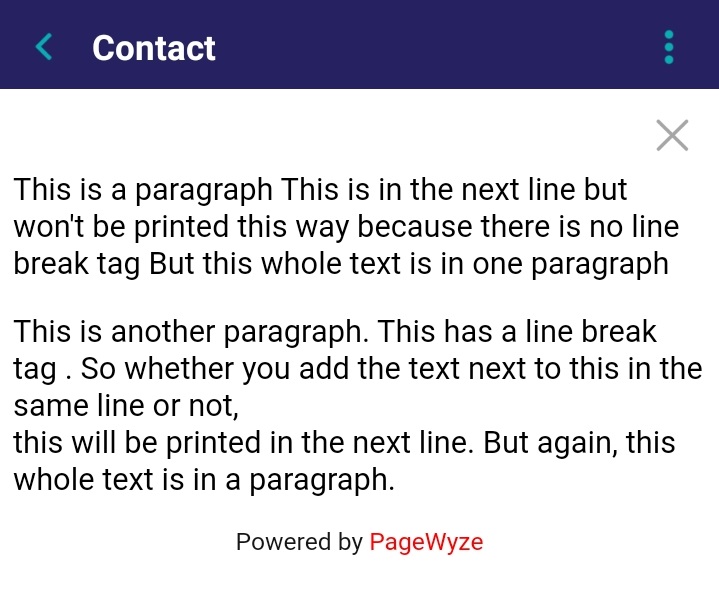
 PageWyze
PageWyze